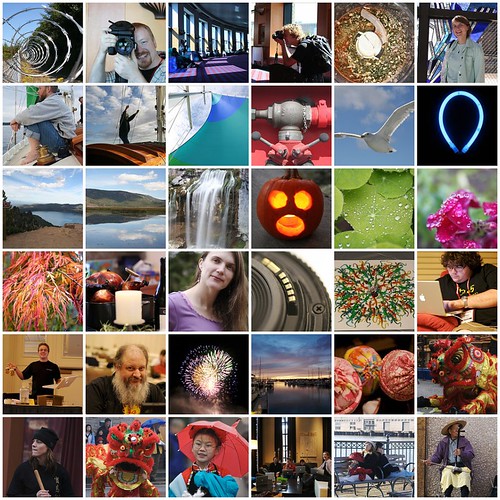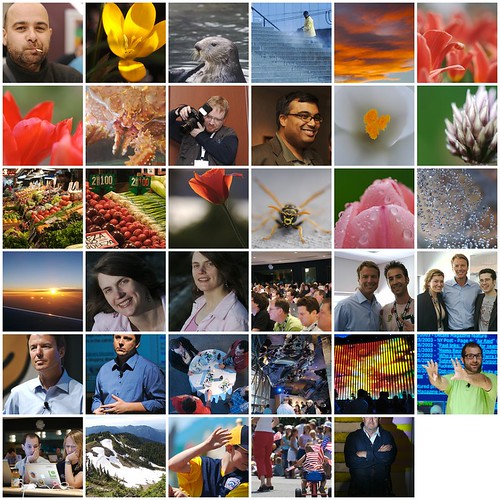Ted Leung on the air: Open Source, Java, Python, and ...
Recently a number of people have asked for my advice on buying a digital SLR (DSLR) camera. I'm not going to go into the pros and cons of DSLRs versus point and shoot cameras - I'm assuming that you already know that you want a DSLR.
The first thing that I would advise is that you go and read Philip Greenspun's excellent article, Building a Digital SLR Camera System. I found earlier versions of this article to be very helpful. Not only does Greenspun suggest what to buy, he suggests a possible acquisition plan as well as photographic projects that you can do given what you have got.
Beyond Greenspun's article, I have some additional comments based on my experiences during the last 18 months or so. Call it
"Things I wish people had warned me about"
1. It's the system, stupid
If you think that there is any chance that you are going to get bitten by the photobug, you need to know that it's about the whole camera system, and that you are going to get poor very fast. That said, you can also get very very far on "cheap" equipment.
2. Canon vs Nikon vs ???
You can take great pictures no matter which brand of DSLR you buy. Canon and Nikon are the most popular brands. Part of the reason that I chose Canon was that most of the people that I know also shoot Canon, and so there is the theoretical opportunity to borrow equipment from your friends. I've only done this a handful of times, so this partially depends on how many friends you have and so on.
Other big factors in the Canon vs Nikon debate:
- Lens quality - different people have different opinions on the quality of the lenses. So far, I've never been able to tell the difference.
- Lens selection - which manufacturer has the focal length/aperture combinations that you are likely to want
- Low light sensor performance - Canon has traditionally been the leader here, but it appears that Nikon wants to catch up
- Possibility of full frame sensors/cameras - Canon makes both cropped and full frame sensor SLRs. For the moment, Nikon only makes cropped frame SLRs. Personally, it's still a large number of years before I can justify paying what Canon is charging for a full-frame SLR, unless I find a way to support my habit, er, hobby
- Flash systems - Nikon builds a wireless flash controller into most of their DSLRs. I wish I had paid attention to this. I don't know that it would have caused me to over to Nikon, but it is a very nice feature.
There are real differences in "feel" and control ergonomics, which you should be aware of. If you think you'll care, then you need to find a way to physically hold the camera in your hands.
3. Body vs lenses
My take on this: a lot of the expense of bodies is the electronics (compare prices with film bodies) and electronics are on Moore's law. Lenses are made of metal (or plastic) and glass and are not on Moore's law. The body you like today will be cheaper next year, often by a lot. You should know that Canon and Nikon release new models in a price category every 18 months or so, around the dates of the two big photo shows, PMA and Photokina. It's like Macs and Macworld.
I bought the least expensive body that I could, the Digital Rebel XT (EOS 350D for the rest of the world), and it's served me well. The only major limitation that I ran into was the absence of a PC-Sync cord connector, which makes it tough to control external strobes or non-Canon flashes. There's a workaround for this, but I didn't learn this until I tried to fire a strobe from my camera. I'm ready to move up, but the body that I'm ready to move up to doesn't exist, and there isn't enough benefit to moving up to the 30D to be worth the money.
I think its better to save some of that money that Moore's law will ultimately recover, and invest in lenses. To wit:
4. Primes vs Zooms
When I started out, I mostly wanted zoom lenses, because of the convenience of not having to switch lenses. When I shoot events, I prefer zooms. After you use a lens where you control the zoom manually, you will go insane waiting for the zoom motor in a point and shoot camera. Ok, sorry, that was off topic. I am finding that I am getting more interested in shooting people, and some of my best people shots have been shots with one of my prime lenses. I'd suggest not going hog wild buying lenses until you figure out what you really want to shoot, and then figure out whether zooms or primes are better suited to your style. Most good photo processing software will give you a facility so that you can figure out which focal lengths you are using most often.
5. Flashes
We have all seen tons of hideous flash pictures. This turns lots of people off flash photography, and the notion that you would spend money to get an external flash seems kind of crazy. I would point out that lots of pictures that you and I see every day we created using artificial light, either flashes or strobes, and the knowing how to use external lights is worthwhile. Getting a good external flash definitely changed my attitude about flash pictures.
See David Hobby's Strobist blog for great lessons and cheap ideas.
6. Cases
Once you start getting gear, you'll start getting cases. So far, I've managed to escape with 2 cases, but the combination of cameras, lenses, laptop or no, easy access during a shoot, weather proofing, padding, and sufficient capacity is just likely to make you nuts. Every camera forum that I've visited has innumerable threads about the "right case". We're just doomed on this one.
7. Tripods and other supports
Camera motion contributes to fuzzy pictures. I've discovered that I move a lot more than I thought when I shoot a picture. I have some lenses with image stabilizers in them, and that helps. I have a cheapo video tripod that I use in a pinch, and it definitely makes a difference. Getting a good tripod is pretty high on my list of camera purchases. This article by Thom Hogan is in the "we're doomed" category. I don't know that you have to go all out for what Hogan suggests, but I do know that I am in serious fiddling with the head land.
8. Filters
Before I knew anything about photography, I assumed that photographers just went out there and snapped their shots. Now I know that many pictures are made via modifications, either with filters or in the darkroom/post processing. In the digital age, the are a large number of effects that can be done in post processing, which reduces the need for filters (yay, less to carry).
Lots of people will give you their opinion on whether you need a skylight/UV filter to protect the front element of your lens. I have a UV filter for my smaller diameter lenses, but not for my larger diameter lenses. I can't see much of a difference.
The one filter that I think you need to have is a circular polarizing filter, because it's a filter you want a lot -- it makes a big difference in lots of outdoor situations. It's also impossible to achieve the effect of a polarizer in post production.
9. Flash Cards/Readers
It seems like there's no such thing as enough flash cards. I started with a 1GB card. That was a lot for a while. Then I started shooting RAW, and I needed another 1GB card. Now I'm finding that I'm shooting even more at events, and that filling up cards at the wrong moment is bad. More cards? At least Moore's law works on flash cards.
I'm probably going to get a flash card reader - USB to start with because they are cheap. This means I can pop a card out of the camera and let it upload while I keep shooting. Also it would mean that I am not using the camera battery to download, which is a factor when traveling - anything to avoid packing another battery charger.
10. Computer Software/RAW
Most cameras come with photo processing software, but everyone I know uses some other software. There's Picasa (PC) which is free, and iPhoto on the Mac. There's also the public beta of Adobe's Lightroom (Mac and PC), and Apple's Aperture on the Mac. I am using Aperture and am pretty satisfied with it now, but I am probably going to buy a copy of Adobe's Photoshop when it comes out native on Intel Macs. Why? Selective image editing. If you want to perform an edit to just a part of an image, you need Photoshop or something like it, and most of the something like its don't run on the Mac.
Other resources
Phil Askey's Digital Photography Review is the best source of information on cameras. He does the most thorough reviews that I have seen. There are other sites that I consult, but I'll go to dpreview first. They have RSS, go subscribe. There is also a huge selection of photography related sites and blogs.
Having a nice camera is not enough. You must learn to use it. If you only buy one camera book then I'd suggest "Understanding Exposure: How to Shoot Great Photographs with a Film or Digital Camera (Updated Edition)" (Bryan Peterson). I've recently published a list of good books. The photo section includes the most helpful of the various photo books that I've read.
Another thing that's been really helpful to my development as a photographer is Flickr's RSS features. I subscribe to RSS feeds of both individual photographers and the photo pools of Flickr groups. That gives me a personalized daily flow of inspiration.

A few bits on Aperture 1.5
I'm glad to see Apple addressing the issues around the Library system. I wasn't particularly bothered by this, but I know that a lot of other people were. I do think that the changes in 1.5 will make it easier for me to do things like write projects (or parts of projects to removable media). I've just been using a second hard drive as vault volume, which works well, but doesn't help with off site backup.
The new edge sharpen and color tools are nice -- I've come to realize that I am going to want some selective editing tools -- the kinds of things that you can do in Photoshop with masking layers and such. I probably won't want to do this to every photo, but there are some photos where I probably will want to be able to apply such treatments. The more that I learn about photography, the less adamant I get about doing adjustments to pictures. It turns out that lots of things have been done to pictures via filter, darkroom or other techniques over the years. Alain Briot has an interesting essay on these and related matters.
I'm also pleased to see that Apple has taken steps to integrate Aperture with iLife/iWork and the rest of OS X. I've been using some of my top rated pictures as screensaver images, and the new support is welcome, although ideally, I'd be able to use an album or smart album as the source for the screensaver (right now you can only use projects).
My favorite two improvements in Aperture 1.5 are the performance boosts, and the plugin API. The last time I saw James Duncan Davidson, we were swapping Aperture experiences, and we both sort of agreed that all that Apple would have to do for a decent 2.0 would be to fix the performance. Performance of 1.1.x was okay, but not super snappy, and I usually had to quit any RAM hogging applications before I could really crank up Aperture. No longer. It took Aperture over a day and a half to make all the previews for the contents of my photo library, but I was still able to use my machine. Going in and out of full screen mode is much faster, and other operations appear noticeably faster as well.
I sort of lied about the plugin API -- the actual improvement is that Fraser Spiers has done an Aperture version of his FlickrExport. Getting stuff up onto Flickr has been a pain for me ever since I got the MacBook and stopped using iPhoto. While Fraser hasn't yet hit all the items on my Flickr uploader wishlist, he has done some things that I didn't think to put on the list, like adding photos to a pool (now let me do more than one...). I'm not sure how some of the things on my wishlist would work as an export plugin, particularly scheduled/batch uploading, but being able to upload from Aperture is going to keep me happy for a while.
Here's the first photo I uploaded using FlickrExport for Aperture:

Lots of Web 2.0 pundits are abuzz with the news that Flickr has enabled geotagging. While this is a cool feature, I am not sure that I am going to be using it much. It's enough work to shoot pictures, process them, and get them uploaded to Flickr along with decent non-geo tags. The thought of yet more work to do in order to geotag seems more exhausting than it does exciting. Perhaps when the Canon 40D comes out (both the 30D and XTi/400D upgrades have failed to impresss) it will have a built in GPS, and then things will be easy....

My Flickr set for OSCON is now up. I'm starting it off with shots from last nights photo walkabout.

Chris at the DSLRBlog is celebrating his first year of photography, which happens to be right around the same time as mine. In the spirit of celebration, here are two montages of my favorite shots from my first year.
1. A visit to Collocation, 2. OSCON 2005: Going Head to Head with James Duncan, 3. OSCON 2005: Outside the keynotes, 4. OSCON 2005: Ben Hammersley, 5. The entire rub, 6. Julie, 7. Don't make me go home..., 8. The joy of sailing, 9. It really is a beautiful sail, 10. Untitled, 11. Untitled, 12. More photographic experiments, 13. Paulina peak, 14. Paulina Lake, 15. Paulina Creek Falls, 16. Untitled, 17. Untitled, 18. Untitled, 19. Untitled, 20. Thanksgiving, 21. Julie - Headshot 1, 22. Backside of a "Nifty 50", 23. Seattle Mind Camp, 24. Paul Querna, 25. Leo Simons, 26. Ken Coar, 27. Untitled, 28. Untitled, 29. Untitled, 30. Lion Dance, 31. Lion Dance, 32. Lion Dance, 33. Street Parade, 34. What's wrong with this picture?, 35. The waterfront, 36. Chinatown
1. Andi, 2. Crocus, 3. Untitled, 4. Northern Voice, 5. Today's sunset, 6. Tulips, 7. Tulips, 8. Alaskan King Crab, 9. Obligatory James Duncan shot, 10. Rohit Khare, 11. Crocus, 12. Untitled, 13. Pike Place Market, 14. Pike Place Market, 15. Untitled, 16. Untitled, 17. Tulip, 18. Untitled, 19. Sunset on the flight home, 20. Strobist Boot Camp Assignment #1 - Headshot, 21. Outtake - Strobist Boot Camp Assignment #1 - Headshot, 22. Gnomedex 6.0: Day 1, 23. Gnomedex 6.0: Day 1, 24. Gnomedex 6.0: Day 1, 25. Gnomedex 6.0: Day 1, 26. Gnomedex 6.0: Day 1, 27. Gnomedex 6.0 Pre-Party, 28. Gnomedex 6.0: Day 2 - Experience Music Project Party, 29. Gnomedex 6.0: Day 2 - Experience Music Project Party, 30. Gnomedex 6.0: Day 2, 31. Gnomedex 6.0: Day 2, 32. Hurricane Hill Trail, 33. Bainbridge Island Fourth of July Parade, 34. Bainbridge Island Fourth of July Parade, 35. Strobist Boot Camp Assignment #2 - Background
Montages courtesy of fd's Flickr toys.

This was my entry for the second Strobist Bootcamp assignment. It was a lot of fun to shoot this one. Paul, the model, is a painter, and we had fun experimenting with various ideas during the shoot. I am really getting a huge amount out of the bootcamp.

When Chris and Ponzi asked if I would take photographs of Gnomedex for them, I had about the same reaction that as if someone asked me to photograph their wedding: "Are you sure"?! Doing a good job of photographing a conference is hard work, and having watched my friend James Duncan Davidson do it, I know how much work it is, and the level of pictures that someone like James is producing. In the end, they assured me that they were not looking for "O'Reilly quality" photographs, and I promised them that I would do my best. Here's my Flickr set for Gnomedex 6.0, which contains (what I think) are the best of the photographs that I took.
It's a very different experience to be just running around a conference with a camera, and being on the hook to try and really record what is going on. You don't want to miss anything, and you want to make sure that the photos that you take don't portray people in an unflattering light. Practically, this means lots of running around and moving round the room to try to get different angles and magnifications of people. During the course of the pre-party and the two days of Gnomedex, I shot a total of 1578 frames, and by the end of the show, I was totally pooped out. It turns out that camera equipment is heavy if it is in your hand all day.
Of course, there are also benefits. If you are walking around with a "big camera", along with an external flash, and a monopod, people are very accomodating. Lots of people stopped to let me get a shot, I leaned over many desks, stood on chairs and countertops, and no one said a word. I also got access to some things that other people didn't like private photo ops with John Edwards in the green room.
There was also a fun community thing that happened. It turned out that one of the best places to shoot was right down in front, in the aisle. That spot turned into a little hangout for the photo crazies at Gnomedex. Scott Beale, who I finally met in person, wisely set up his base camp right in the front row, so he had a seat and full access to his computer. Kris Krug was down there often, although sometimes it felt lik he was spending more time shooting me than shooting the stage. Dan Farber also came down quite a number of times to grab some shots.
A couple of anecdotes from the photographer's view. When Edwards came out on stage, there was a huge burst of flashes. The burst was very visible from where I was in the front row. After that died down, people in the front row were probably deafened by the sound of Scott, Kris, me, and the official Seattle PI photographer. It was click, click, click, click. It was pretty funny.
Ironically, the most likely to be remembered shot was not taken by Kris, Scott, or me. When Chris went into his Michael Jackson routine, all of us were using fairly long lenses, and focusing in just on Chris. I don't know about Scott or Kris, but I couldn't see the "Think Small" text on the screen behind Chris. But Josh Bancroft saw it, and he got the shot and piped it up via his EVDO connection. Just goes to show that it's not the equipement that makes the shot. I'd guess that Josh is pretty glad that he "caved" and got a new camera.
For Speakers
James has already written a great essay giving speakers tips on being photographed well. I would add a few more things.
- Move away from the podium - being stuck behind the podium seriously reduces the number of decent looking angles that a photographer can use.
- Don't move too fast - conferences are held in dark rooms, and the cameras stretched really far.
- Take your hands out of your pockets - It is really hard to make you look good when your hands are in your pockets.
At Gnomedex there were a few speakers who were just exceptionally easy to photograph. For those speakers, I had lots of great shots - it made it hard to pick just one. For speakers at the other end, even though I shot many pictures, it was really hard to get even one shot that was flattering.
For photo geeks
When you shoot 1500 frames, post-processing and flickring them become an issue. I ripped out an enormous number of shots -- I shot an entire 1GB card (110 RAW frames) of John Edwards alone. I think that there is something that needs to improve in my technique, because I've watched James and he clicks a lot, but I don't think he's clicking as much as I am. Seems like I am using brute force to solve the problem here. Everything about this experience has given me even more respect for James than I already had.
As far as post processing goes, Aperture got the nod, and did admirably. I am pretty sure that there are still a few ways that I can streamline my workflow, but I was mostly happy. The only source of unhappiness has to do with the way that versions and ratings interact. I created an new Aperture project with sub albums for each day of Gnomedex (if there's a next time, parties get their own albums too). Then I used ratings to help me get to the set of pictures that I was going to post. The problem is that sometimes there were pictures that needed an adjustment before I could tell whether they'd move to the next level. I discovered that when you create a new version, the ratings aren't coupled between the versions, at least when you are working in an album. In any case, this needs some serious manual reading to get to the bottom of it.
I've been using the Yahoo/Flickr uploader since I switched to Aperture. Oh how I miss Fraser Speir's IPhoto Flickr Export! One night I had the Flickr uploader crashing all over the place on me. I think it has something to do with the program not being native for Intel, or the PPC emulator getting confused. It caused major pain. Here are some features that the ideal uploader would have:
- Be Universal
- Be fast
- Allow me to arrange the pictures into the order they will appear, even if I add new pictures (before I upload the batch)
- Setting the title and description and licensing as a batch operation
- Description "footers' so you could do things like "Attribute to Ted Leung"
- Let me navigate with a keyboard
- Complete tags using my tag set from flickr
- Upload on a schedule and in batches. A few people that I talked to just hooked their cameras up and uploaded the entire contents of their memory cards, which buries everyone who came before. I'd like to see a way for me to upload a big batch in smaller chunks and spread out over a period of time -- but I want to set that all up at once and then walk away from the computer
Thanks again to Chris and Ponzi for the opportunity to do this. I'm glad to see that people are using the shots.

Blogging has been light for a variety of reasons. One of the best has been David Hobby's Strobist Bootcamp. The first assignment was due yesterday. Here's the entry that I submitted.
I'm going to put all of my submissions (and outtakes) in this set.
You can see all the submission for the first assignment here.

David Hobby has posted the first of the assignments for his Strobist Boot Camp. I'm definitely going to try to complete as many of the assignments as I can. This will be the first time that I've ever taken pictures that I intend to have critiqued, and I'm feeling a bit self conscious about that aspect. However, I know from experience with open source software that good critique is important to growing as a photographer.
The Strobist stuff seems to be pretty popular. I've seen David's blog cited in the DPReview.com and Fred Miranda forums. Also, David's publication of the "Starving Student" Off Camera Light Kit has single handedly wiped out the stock of Westcott Foldable umbrellas at a number of major photo shops. I know, because I just got a bunch of stuff from the kit, with the major exception of the umbrella, which is going to make the first assignment kind of tricky.
Here's a shot that I took while goofiing around with the kit with the kids last night.

I promise that this is not turning into a photo blog, but I have been doing a bunch of photo stuff instead of cranking out tech blog posts. Thursday I hopped over to Seattle for the Seattle Flickr Meetup. I've also been experimenting with Strobist ideas, which yielded this
after I read this post on Strobist.

There are a lot of really good photography blogs out there. I keep stumbling over them one by one. Photodoto is a great source of information for beginning photographers. There are a number of good articles on the basics of photography. For people looking for projects, there are also weekend assignments that you can try out, and then you can discuss them in the Photodoto Flickr group.
Ever since I got the flash for the camera, I've been trying to learn how to get the most out of it, and while I can get decent results, I'm really not that happy with my level of flash proficiency. Enter Strobist which is authored by David Hobby who shoots for the Baltimore Sun. Strobist is all about using your flash. If you are at all interested in flash photography, you need to read this one. Reading this blog is changing the way that I am thinking about using a flash (unfortunately, it is probably going to set me back some more money to get there). Strobist also has a Flickr group, and there's some pretty amazing flash photography there.
These two blogs (and more like them) are taking Flickr to a new level of "stickiness", at least for me. The pull of people that I've met and know, and now these groups, is making Flickr a great place to be.

Thursday night I "crashed" (not being from San Francisco) the monthly sflickr meetup, which was also the going away party for high fidelity and kodama who are embarking on a trip around the world. The gathering was really large (see the sflickr0511 tag for details) because of this. Stiil, the gathering was welcoming, even for a first-timer who didn't know anyone. Within moments of walking in, highfidelity had given me a signed print, and we got into a conversation about their trip. I was able to tell them about Lee and Sachi's similar venture, which was fun.
I really enjoyed being in the combined social / photo shootout setting. It's rare to be in a social setting where sticking a camera right in someone's face is perfectly acceptable behavior. You could hear shutters clicking pretty much continuously, and I had a number of great conversations about the art side of photography (as opposed to the gear side). One of the highlights was meeting jbergholm who had a pair awesome books. His study of colors through the eyes of a color blind photographer, is available as a Flickr set. I already had deborah lattimore and thomashawk on my contact list, and it was great to meet them in person and talk to them a little bit. Many thanks to all who took the time to talk to a visitor from Seattle: cygnoir, fotogail, pinhole, shannonmary, caitlinburke, fetching, christyscherrer, missriva, heather, and bees.
Here is my set from the meeting.

[ This post got written way back in November, but for reasons I can't explain I never posted it ]
More photography books via the library -- I just picked them up from prowling the shelves
"Criticizing Photographs" (Terry Barrett)
I really wanted to like this book, but I found that it was at a level of art / semiotics / interpretation that was outside my frame of reference. A few chapters in I decided to give up and try this one again some other time.
"The Photographer's Guide to Filters (Photographers Guide)" (Lee Frost)
I was surprised that there was an entire chapter devoted to discussing various filter systems, because it seems like a topic that would change as manufacturers changed their product line. Aside from that, this was a good introduction to the various kinds of filters that are available, and the conditions when you might use them. I have to admit that using filters seems a bit like cheating, and that many of the filter effects can probably be done in something like Photoshop. When you consider the cost of the various filters, filter systems and so forth (especially if you are unfortunate enough to have lenses with different filter sizes), the tradeoff between using a filter and Photoshopping it starts to get a little sketchy. I'm not really ready to do much with filters, except for polarizers. Even so, I only have a 58mm polarizer and now I have a 58mm lens and 52mm lens.
"The Complete Guide to Close Up & Macro Photography" (Paul Harcourt Davies)
It turns out that there's a lot of additional technology/gear that can be involved in dong macro photography. In this book I learned about stacked lenses, extension via tubes and/or bellows, focusing rails, the 53 degree Brewster angle for polarizers, and more. There was a fair amount of basic photography / composition review, which is good, because I still need the reinforcement.
The book reinforces the notion of macro photography as plants and bugs, aimed sort of at a scientific audience. There are good sections on issues specific to each of these kinds of subjects, but I wished for more "every day" applications of macro techniques.
Next up, a few books on photographing people, since I feel that my treatment of people is especially weak.
"Creative Approaches to Photographing People" (Vincent Colabella)
This is another book in the style of photo on one page, commentary on the facing page. Not every page is like that, but most of the book is. That can be fine assuming that the commentary is good. I found that the commentary for each photo was a little bit short, and as a beginner, I'm looking for more commentary rather than less. A part of the commentary for most of the photos is a lighting diagram. "Real" lighting looks to be a fairly expensive proposition, and I'm not at all sure that I'll be photographing people under those kinds of conditions, which made it hard to relate to much of the content.
"Photographing People" (John Hedgecoe)
This book covered a lot of topics, spending about 2 pages on each. The range went from the basics of portraiture, through portrait themes, locations, lighting techniques, and developing a style. There were some good ideas for themes for portraits -- I liked the "pride of possession" one - that's probably not something I would have thought about on my own. Still, I would have liked more beginner focused material, particularly on posing.
"Take Better Family Photos" (Steve Bavister)
This is a Reader's Digest book, and I never would have picked it up if I hadn't been trawling the shelves. But as it turns out, this was probably the most helpful book for me as a beginner. Yes, there was whole chapter on cameras which wasn't very helpful. Lots of little tips about flattering positions and poses.
Considering that the used price for this book on Amazon starts at $1-2, it be hard not to add this to the collection.
"Photographic Composition" (Tom Grill, Mark Scanlon)
Photographic Composition was on a lot of lists at Amazon, and I'd have to say that I agree with that. I've read a few other books on compositional topics, but this one gave me a much better grasp on the various controls for composition
In broad terms a particular photographic composition can be thought of as the product of graphics (points, lines and spaces), photographics (the unique ways the implements of photography influence the final image), and color (wavelengths of light affecting the viewer both physically and emotionally).
Most of the usual compositional elements are covered. This time the notion of focus as a compositional tool, both via selective focus and wide apertures, really stuck out to me. Perhaps that's because the 50mm f1.8 is really stretching me in that area. If I had to single out one of the books that I've read so far, this would be the one for composition.

I spent a decent portion of the weekend processing photos using Aperture 1.1, and I'm pretty happy.
The big thing that I was unhappy with in 1.0 was performance, but I was also running on the absolute minimum PowerBook configuration. I am running 1.1 on the lowest end MacBook configuration: 1.83 GHz processor, 5400RPM hard disk and 128MB of VRAM. On that configuration, I am perfectly happy with the performance, once Aperture has done the disk I/O to read the RAW files in to memory. I did notice some pauses when loading up RAW images, but they were within acceptable limits for me. There were also some pauses the first time that sections of the app are used, which looks related to paging in the relative functionality (and paging out the stuff that was previously in memory). But on the whole, compared to the old setup, I am pretty happy, I finished my backlog of 800+ RAW images and I did not feel impeded by the performance of Aperture itself. I spent more time eyeing images side by side and trying to make up my mind about picture quality, framing, and composition, which is how it ought to be.
Apple made a number of improvements to RAW Conversion, which I haven't explored in a lot of detail, but I was not seeing artifacts in the RAW conversions in 1.1. They did add a digital color meter, which makes looking at color values a bit easier. I know that some people wanted this feature as an assist to adjusting white balance. I want to try using a grey card to do those adjustments -- I've mostly been using the dropper against white areas in the picture, and the results are fine to my relatively uneducated eye.
I now have enough disk volumes to use the Vault feature, which has been pretty easy to use, and I definitely intend to use it to make sure that there are copies of all my photos.
The release has much expanded documentation, including a 140+ page manual that explains how all the adjustment controls work. I think that the lack of proper documentation was something that frustrated a lot of 1.0 users -- there was capability there that was hard to operate, and the documentation was incomplete. The new documentation seems to be much improved.
Aperture 1.1 arrived just as I as about to loose my patience and start using the Lightroom beta to start working on the photo backlog. I had gotten as far as importing all my RAWs into Lightroom, but I didn't find the workflow that easy to use. The adjusting tools looked to be better -- they look more impressive at least, but I'm trying to be a purist about adjusting. I've gone from not adjusting at all to do adjustments of exposure, simple color levels, white balance, and simple sharpening. Realizing that all film photos are somehow adjusted during developing kind of softened my stance on adjusting. But I am really trying to avoid adjusting, because I want to force myself to get it right in the camera.

Aperture 1.1 came out yesterday, which means that I can start processing the backlog of over 800 pictures that I've taken since the laptops got stolen. So far I am pretty happy with the update. I'm going to be doing photos for the next few days, so I'll wait till then to post a full review. In the meantime, I've started putting photos up on Flickr. I was using Flickr's Flickr Uploader before, but it turns out to be PowerPC only, which makes it feel kind of pokey. If people have recommendations for a better (preferably Universal) Flickr uploader, please let me know.

I've been running a backlog on portraiture books, so I'm just trying to catch up here.
"The Portrait Book: A Guide for Photographers" (Steven H. Begleiter)
This is the first book that I've read on portraits that covered the lighting and metering part (chapters 6 and 7). If you don't know much about this, it's a good introduction to the various kinds of lights and the different kinds of light meters
Basic lighting and metering. On the whole, this book is a bit thin to be covering all the topics that it does. I definitely prefer books that are more specialized.
"Posing for Portrait Photography: A Head-to-Toe Guide" (Jeff Smith)
This book derives from the author's experience training portrait photographers, who start off in his senior portrait studio. If you just want to jump right into shooting, the first chapter is "Six things you should never do":
- Make sure the face is never turned away from the main light
- Make sure the shoulders, waist, and hips are never squared off to the camera
- Make sure the arms are never posed in contact with the side of the body
- Make sure the chin is never lowered to a point where it diminishes the catchlight in the eyes from the main light
- Make sure the spine never forms a vertical line and the shoulders never form a horizontal line in the frame
- Make sure to never have an expression on your face you don't want on the client's face in the portrait.
After this he talks about types of poses and then launches into a series of chapters, each devoted to the posing of a particular part of the body. In each chapter he discusses how to make things look good or hide them when they look bad. There was a lot of really useful stuff in these chapters and lots of comparison photos to help you visualize the body positions that were being discussed. Definitely on the buy (for continual reference) list.
"Master Lighting Guide for Portrait Photographers" (Christopher Grey)
It turns out that there is a huge amount to learn about lighting, and this book (so far) is the best book I've seen on the topic. There was good understandable coverage of lighting ratios, the various lighting styles and lots of different types of portrait scenarios. I really liked the style of the book which includes a photograph, a lighting diagram of the setup used for the photograph, and numerous additional or variation photographs. This style made it much easier to visualize the impact of the techniques being discussed. Also on the buy for continual reference list.