On Saturday (iPad day), I had a brief twitter exchange with someone comparing the iPad to Newton 2.0. Of course, this was inaccurate, because the Newton Operating System actually reached version 2.1. But in spirit, at least to me, this was correct.
The User Experience
After playing with my iPad for a bit, I feel that it has captured some of the things that I envisioned in an ideal Newton experience. The form factor is right – we had had slate sized Newton prototypes that were never produced. The MessagePad 2000/2100, which you can see next to my iPad, was both too small and too large. The split between the iPhone and iPad form factors is closer to the right set of tradeoffs, at least for me. The achievements in hardware are impressive. The A4 powering the iPad can trace its lineage to the StrongARM powering the MessagePad 2xxx’s, and the ARM 6xx’s that powered the original Newton. The iPad is very responsive, much more so than my iPhone 3G or the MessagePad. That makes a huge contribution to the overall experience when you use the device. Performance is part of the user experience. Going back to the iPhone after using the iPad is a very frustrating experience. I hope that Apple will be announcing an A4 powered iPhone on Thursday. A4 and the rest of the hardware design have pushed iPad’s battery life over a key threshold. The 10-12 hour lifetimes being reported mean that the iPad should easily be able to run all day on a single battery charge. It also means that I can use the device all day without worrying about whether the battery is going to die on me. In contrast, if I am using wireless data on my iPhone, human power management is part of the user experience. Internet access is also part of the user experience. The iPad is significantly less valuable without a network connection – the Newton barely had any connectivity.
The Hardware
As happy as I am with the performance and the battery life, there are some aspects of the hardware that could be improved. The iPad screen has a glossy finish, a featured shared by my new work MacBook Pro and LED Cinema Display. Much as I love the way that photographs and colors render on these displays, the reflections and glare are problems that I haven’t been able to get over. I would have preferred a matte screen. The iPad casing is a machined single block of aluminum, again, like the MacBook Pro. I have no problems walking around carrying the MacBook Pro (at last with the display closed). When carrying the iPad in the halls in the office, I have this feeling that it might just slip out of my hand. The MessagePad 2000 series had a special rubberized paint (which was expensive) which made it easy to grip. It also had a fold over plastic cover for the screen. This version of the iPad really needs some kind of case to overcome these two issues.
The iPad has an issue when charging from non “high-power” USB ports. When attached to one of these ports, the iPad will only charge when it is asleep. If you charge your iPad overnight, this shouldn’t be a big issue, but it would have been nice to find this out from the Apple documentation rather than one of the Mac news sites.
The Software/Apps
The iPad software is largely like the iPhone software with some additional interface elements to deal with the larger screen. On the surface this just doesn’t seem like a big deal, but it is. The combination of the large screen and the performance, along with those new elements yields a much better experience. This is obvious if you run the iPhone only version of an application and then try the iPad version. In every case where I did this, I much preferred the iPad version. It is true that iPhone applications run just fine on the iPad, and that you can use pixel doubling to make them fill the full screen. But compared to a native iPad version, apps running in compatibility mode are a joke. This puts the truth to the idea that there is a new form factor in between the smart phone and the desktop/laptop. I know that in any place where I have WiFi, I will reach for the iPad instead of my iPhone. Going back to doing things on the iPhone after using the iPad seems like a kind of torture.
I wish that there were more iPad applications out there. Many of the ones that I use regularly have not been updated yet. Some of the applications that I like at the moment:
- Evernote – this is my go-to note taker on the Mac, mostly because of the syncing to iPhone. The iPad version really takes advantage of the new form factor, and I’m looking forward to being able to use the iPad as a real replacement for a paper notebook.
- Instapaper – I love Instapaper, and I’d definitely prefer to read my Instapaper articles on the iPad’s larger screen. My need for it has gone down a little bit because I signed up for Boingo in order to use WiFi on the ferry to work, so I have connectivity in many more of the situations when I would have used Instapaper
- Goodreader – This is a big one. The e-reader that I want can show me my Manning MEAP editions, the research papers from the ACM Digital Library, and MIT PhD dissertations from 1978. That means it has to do PDF. Unfortunately, the iPad doesn’t come with a PDF reader built in, which seems nuts to me. Goodreader was only a dollar and seems to have more features that an iPad of Preview might, but still.
- AccuWeather Cirrus – This is a flashy weather display program. It looks cool. And I love the little clock based UI for the hourly forecast. Yes, it’s eye candy.
- MindNode – MindNode Pro on the Mac is my program of choice for Mind Mapping, and the iPad is great form factor for mindmapping, especially that stage where you are trying to organize jumbled up thoughts
- Adobe Ideas – This is a cool little visual sketchbook application – I’m sure it will be good for doodling and quick napkin type sketches. For the heavy duty diagramming, I’m probably going to end up at OminGraffle.
- The Elements – This is an “interactive” book rendition of the paper book “The Elements” which is about the periodic table. Thus far, this is the best example of what books could become on a device like the iPad. That said, I think that we are just at the beginning of what will be possible – we’re going to see a lot of exploration and experimentation in this area over the next several years, I am sure.
In my original post on the iPad, I was inspired by the UI interactions that I saw in iWork. Of the three programs in the suite, I’ve only downloaded Keynote. I am still impressed by the UI, but I am not impressed by the compatibility restrictions. When I imported my presentations from 2009, Keynote reported a number of problems. Some of the fonts that I used were not present on the iPad, but more importantly, Keynote stripped out all my speaker notes. I hope that Apple will be adding speaker note support in a future update. On the font side, it seems like it ought to be possible to package the needed fonts as part of the Keynote presentation itself. I’m less hopeful that this will happen since there is probably some legal restriction on the ability to “distribute” fonts in this way. Keynote and iWork also showcase an area which I am unhappy about, which is integration with the filesystem on the Mac (or PC, if you must). It is very annoying to have to use iTunes to manage the files that are going in and out of iWork. It’s even more annoying when you consider something like Dropbox. I’d really like to see Apple improve this part of the experience. At the moment it feels like a copy of the Newton Connection Kit, and unforunately, that’s not a compliment.
Many applications developers still haven’t finished their iPad versions. Here’s are some of the applications that I am still waiting for:
- Either Tweetie or Echofon. I am using Twitterific at the moment, and it’s good, but on the iPhone, both Tweetie and Echofon are better. As in worth paying for better.
- Dropbox
- Facebook, Foursquare, and Yelp
- Tripit
- Meebo
- Airsharing
- Darkslide
- Google Earth
- Almost the entire Omni Group’s product line. Ok well really OmniOutliner and OmniFocus
The Omni apps are particularly important to me because they will be ports / companions of their desktop versions, which should make the iPad more usable for me in a work setting.
Open Issues
There are some other issues with the iPad which are getting a lot of discussion.
First there is the issue of freedom or openness, depending on where you come from. This has been beaten to death already. I would certainly prefer a more open ecosystem on the iPad, and I don’t think that there is an enormous amount that would need to change in order to satisfy me. After a few days of playing with a production iPad, I am convinced that this is an important device, and that the iPad is the first entrant in a mass market tablet space. I also believe that it is likely to be the most innovative because of Apple’s ability to integrate the hardware and software. There is plenty of room in the space for other players, and I believe that in the end Apple will need to make some concessions if they want to be the high volume player in the space.
The next issue is the “multitasking” issue. I remember the MacOS when there was no multitasking, then cooperative multitasking, and finally in OS X, true preemptive multitasking. At the end of the day, I want to be able to switch between multiple applications without them losing their context. I do use a few applications that could benefit from running in the background all the time, but that’s not a huge number. I would happily trade a hour of the iPad’s 10-12 hour battery life to get this capability. I am sure that the Apple team knows how to implement both the low level functionality needed as well as a good end user interface for this functionality. Multitasking is just a matter of time. It’s inevitable. Maybe it’s even tomorrow.
For those in the ebook side of the world, there’s a different sort of issue. I’ve heard several people pontificating about the difficulty and cost of creating / producing interactive books. As far as I can tell, the toolchain for this is non-existent. It looks to me that iLife includes many of the applications that someone might need in order to produce an interactive or multimedia book. Conventional wisdom used to be that it took a big movie studio to produce a decent movie. The advent of consumer HD cameras and the broadening availability of powerful computers and production is changing that. Expect the same thing to happen to interactive books.
It’s the beginning
I look at the iPad and I see the beginning of something. Even though it appears polished, I think that we have a lot more to learn about the form factor, size appropriate UI’s, the more intimate experience that tablets create, and other attributes of the platform. I for one, am looking forward to learning the lessons.
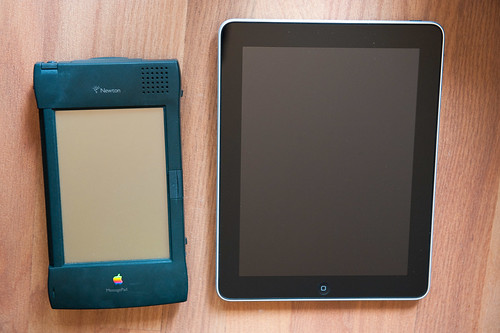
I got the iPad case that Apple is selling at it pretty much completes the Newton++ physical experience. It’s got almost exactly the same feel, protects the screen, and does the neat “fold up into an easel” trick.
Where the Newton comparison makes me sad is when it comes to the current state of collaboration between apps on the iPlatform. Ironically I probably wouldn’t have been bothered if I hadn’t recently switched from my iPhone to an Android phone (the Nexus One), where , much like the original Newton, the core architecture of the system assumes that apps will want to collaborate, rather than walling them all off in their own little citadels.
For example an iPad Dropbox app would be neat, but those files, as far as I can tell, will be trapped inside that app. I can’t get my PDFs via Dropbox, then open them with GoodReader.
Fortunately GoodReader for iPad builds in a very slick “explore the web and grab files” feature that works very nicely with the DropBox web interface, but my point is, it shouldn’t have to.
Now there is /some/ magic hiding in the mix, because if I use Mobile Safari to try and download a .doc file, I’m prompted whether I want to open it in Pages. But no such joy with a PDF, I get the built in limited PDF viewer instead of getting the chance to hand it off to GoodReader. So it seems like handing off files is an “Apple Only” feature at the moment.
Another place I noticed this issue was while messing around with Pages and Numbers. You can built a chart in Numbers, and move it to Pages via copy and paste. But when you tap on the chart in Pages, you then get the Pages version of the chart editor, which has a similar but slightly different UI than Numbers. They had to build the same functionality twice, rather than share.
The iPad really has me in a tizzy, because it’s such a strange combination of a big leap forward with some frightening steps back.
I am definitely crossing my fingers that Apple will get some stiff competition from the other upcoming tablet players, to keep them honest…
NCK was much, much worse than iTunes has ever been, not to mention how long it took to come out after the MP2K was released.
I’m thinking some combination of Dashboard & Expose would be an ideal multitasking solution for the iPad; just map it to a double-tap on the home button. We’ll probably find out tomorrow though.
But yeah, the document workflow is not there yet – that and missing Keynote features are the primary reasons I don’t have an iPad. I hope Apple just buys or otherwise incorporates Dropbox into the iPhone/iPad OS; it’d be a very good match.
Ted, it’s not a great experience, but Mobile Safari has full built-in native PDF viewing.
It would be fascinating to gather wise thoughtful people from all the earlier efforts (General Magic, Pen, etc. etc.) and let them talk about what they see and think at this point.
What ever became of those wandering software agents in the General Magic vision?
I mean … “fun” for the observers, not necessarily for them.
The thing I am less than pleased about is printing. Until I get that, tis less than ideal.
But yes, GoodReader is a necessity, especially for a student. Thanks for the suggestion.
I’ll check out mindnode, too.
I’m already in love with this toy, in spite of its limitations. I really look forward to seeing where it takes us.
Pingback: Around the web | alexking.org
Nice post, I still like the Newton – although it was really expensive when Apple came out with the first version. At least for the university student I was back then. The iPad, I’m not sure I’d be happy with the device. Depends on what you are going to use it for. I’m mainly looking for an e-reader which I can use next to my Macbook. The glossy display is a mistake in my eyes. But the performance is amazing, it’s more like real world interaction compared to the virtualized desktop we are used to – especially with the multi-touch features.
I guess you’ll have another post in your blog in 10 years from now, comparing the iPad with whatever Apple will be selling then. I just hope that they come up with a better product name, Newton sounds so much nicer than iPad…