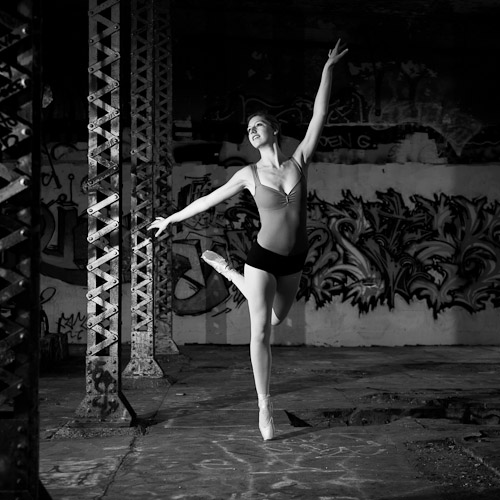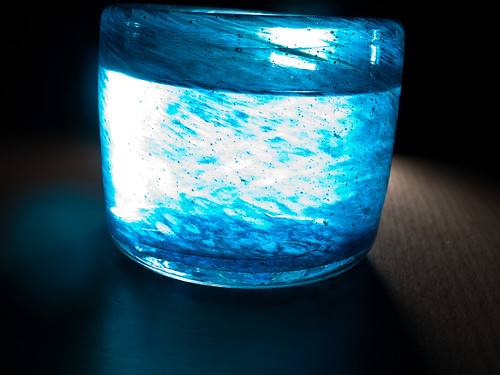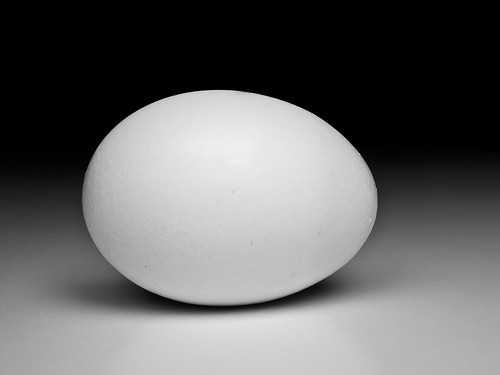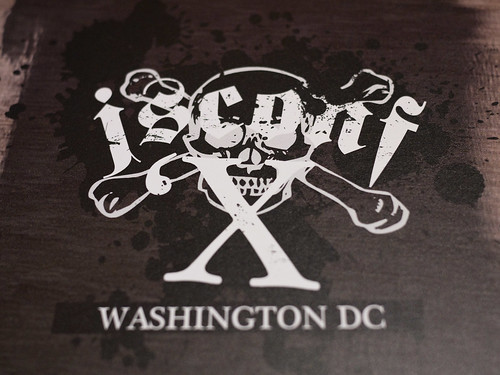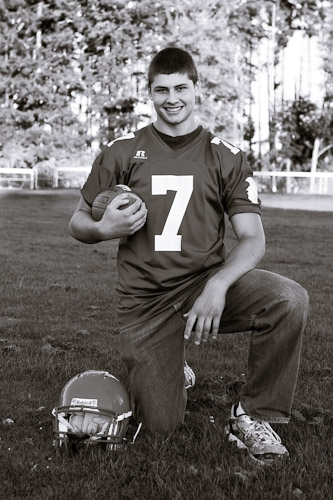I’ve been dithering back and forth about writing this, but Duncan’s recent posts about his new D700, as well as several camera discussions that I had at ApacheCon have pushed me over the edge.
Back in April I bought a new camera. When I got my first digital SLR back in 2005, I was just getting (back) into photography, and I had no idea if was going to really take to it or whether I would be any good. As a result, I went for the best cheapest camera that you could get at the time, which was Canon’s Digital Rebel XT. That camera served me well, but thanks to the digital format, I’ve been getting better at a pretty decent rate, and I was starting to run into areas where the camera was interfering with my ability to get the shots that I wanted. I knew that a new camera was not going to bump my work up a huge amount, but I was starting to get frustrated with it. It also wasn’t a smart idea for me to play with a Nikon D300 at one of the Seattle Flickr Meetups.
If I was going to upgrade cameras, I was also probably going to go full frame, because I like very shallow depth of field shots, and the possibilities for thin depth of field are better on full frame. This presented a problem. I only had one really good lens in my Canon set, the 17-55mm EF-S lens. The Canon EF-S lenses are unusable on the Canon full frame cameras, which basically meant that I would have to start over in terms of good lenses. Since I was going to have to start over, it only made sense to look at all the cameras in the marketplace.
When I did that, I was really impressed with the ergonomics of the Nikon cameras, so I started really looking at them much more seriously. Nikon has been been very aggressive about improving their cameras. This is in contrast to Canon, which had not dramatically improved the 20D/30D/40D series, had yet to announce the 5DMk2 and which has had very public problems with the top of the line 1DMk3. Back in April, there was only a single full frame Nikon camera, the D3. So after a bunch of deep breaths, that’s what I decided to buy.
Likes
So far, I am really happy with the camera. It is sensitive to light in a way that goes even beyond what my eyes normally see (unless I am really careful). As an example, at a recent Flickr get together, I took a shot of some chairs up against a red wall. When I looked at the picture on the back of the camera, there was a definite gradient in the lighting, but neither I nor several people that I asked saw the gradient without the benefit of the D3 picture.

When I was in Prague back in July, I was able to take a number of night shots completely hand held. Ordinarily, I would have had to use a tripod for many of these, but these shots are more than passable for handheld.

As far as image quality goes, I am very happy. I am quite satisfied with the sharpness and color rendition of D3 images. The Nikon white balance does a pretty good job, better than the XT’s auto white balance, but of course, that’s not a very fair comparison at all. The biggest thing that I’ve run into is that the exposure really needs to be spot on, because the camera is so sensitive to light, that it is easy to blow out highlights. High ISO performance is really good, and when the noise starts to creep in, it looks much less objectionable than the noise that I’m used to on the Canon sensors. I shoot entirely in RAW, and I’ve brought back both badly over and underexposed shots in postproduction (I’m pushing myself to shoot fully manual as much as possible, and sometimes I forget to adjust). One drawback is that the 12MP RAW files take up around 12-13MB. The D3 eats CF cards very quickly, and I rarely shoot in one of the burst modes. This translates into demands for more hard disk space and bandwidth, and ultimately ends up pushing the computer harder, as Lightroom and Photoshop have to work harder to get all that data into memory and then do all the image processing operations. A Mac Pro is definitely in my future for these reasons, and I don’t even want to think about what this means for people shooting the Canon 5dMk2, 1DsMK3, or the Sony A900, at 20+MP resolutions.
The build quality is fantastic. Everything is solid and well crafted. Even though my hands probably on the smaller side, I find that the camera fits my hands well, and that the camera is well balanced, even with a 70-200 zoom lens mounted on the front. My hands fall naturally on the command dials and the autofocus point selector, whether I am using the main controls or the vertical controls on the grip. All the build quality means extra weight, which is taking a little getting used to, but it is good exercise.
It’s taken me a little while to get used to all the controls, but I much prefer Nikon’s system of using buttons in combination with dials as opposed to forcing me to take the camera from my eye in order to change things in a menu. I’m finding that I’m very quick to make adjustments, with one exception. I still haven’t quite gotten the hang of switching metering modes without taking the camera down from my eye. The control for this is up on the prism housing, and requires a decent amount of force to switch. In some low light situations, I tend to switch back and forth between evaluative (matrix) and spot metering modes, so this is an inconvenience. The alternative is for me to spend more time shooting in manual mode and learning to compensate for how the meter behaves, which is probably a good skill to be developing anyhow.
The autofocus system has performed really well. I’ve been able to accurately track fast moving action, and even in fully automatic mode, the camera finds the correct focus point a high percentage of the time. For portrait work, I still switch to a mode where I can select the focus point, because I just want the extra level of control. The only thing that I have noticed is that under some very low light situations, the camera can take a little while to lock. It’s still not entirely predictable to me when this is likely to happen. I love the huge viewfinder on the D3. I frequently had shots where I framed carefully in the camera, only to have extra stuff creep into the picture due to incomplete coverage in the viewfinder. I like this more than I expected to.
It seems to be conventional wisdom that Nikon’s TTL flash system is better than Canon’s, and based on my experience I’d have to agree. For the most part, I am an off camera lighting guy, but there are some situations, like parties and wedding receptions, where you just don’t have the time to make the adjustments for manual lighting. So far, I’ve found that the iTTL system works better than the Canon system. The D3’s high ISO performance adds to this by allowing you to shoot bounce flash pictures in rooms with much higher ceilings than previously possible.
There are lots of smaller things to like. The battery for the D3 lasts forever. I shot three ballet performances in one weekend, using a big image stabilized zoom in continuous focus mode, on a single battery charge. There was plenty of charge remaining. The other thing that I like is the dual Compact Flash card slots. I like the flexibility of using two smaller cards and overflowing from one slot to another. It means less worrying about managing cards in high volume shooting situations.
Dislikes
There’s one major thing that I have found that I dislike. On Canon’s you can switch between Aperture Priority and Manual modes, and have two different aperture settings. This makes it easy to have a set of manuals setting for strobes, and then flip to Aperture Priority for natural light. On the Nikon, whatever Aperture you set, will be the same for both modes. So if you are at f/8, 1/250th in Manual, but need to shoot at f/2.8 in Aperture Priority, when you switch from Manual to Aperture Priority, you’ll need to also switch the Aperture to f/2.8. And when you go back to manual, you need to go back to f/8. I can understand why it’s designed this way, but for the way that I use the camera, it’s something that I miss from the Canon.
Another dislike (well, I don’t mind it that much) is that the shutter snap on the D3 is pretty loud. Back in May I spent a day shooting with some wedding photographers. Almost all of them were shooting Canon 5D’s, and a few people exclaimed over how loud the shutter was. I guess that Kevlar shutter is going to last.
The D3/D700 start at ISO200. You can get down to an ISO 100 equivalent, but its an extension. If you are outside trying to knock down the Sun with strobes, ISO200 is one stop higher than you want to be. This is one area where the 5D/5Dmk2 have a nice advantage — you can get down to ISO50, 2 stops better. I guess you can always bring more watt/seconds, but it’s kind of a pain. Or you could use something like RadioPoppers to get your sync speed up several stops.
It’s annoying that Nikon didn’t put the dust shaker from the D700 into the D3. I’ve learned to clean the sensor myself, but it is annoying. On the other hand, even people with dust shakers need to have their cameras cleaned periodically, so maybe it’s just not that big a deal.
Some shots
This is an awesome camera – so if you see bad shots from me, you know it can’t possibly be the equipment.